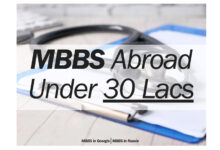Software Skills for Designers: What You Will Learn at the JD School of Design.
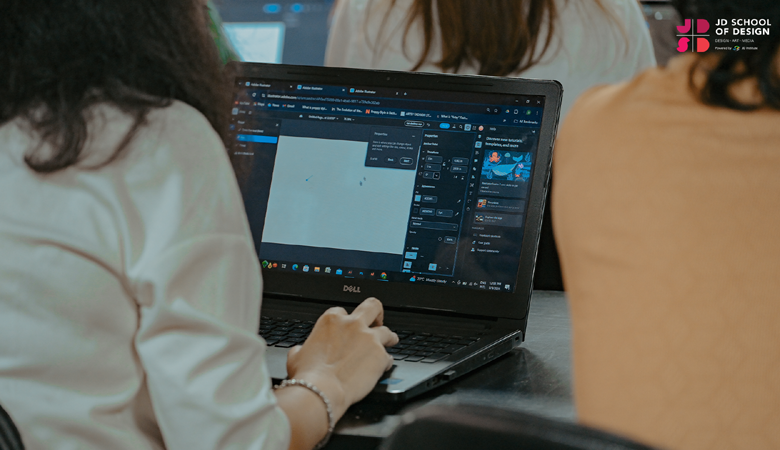
In the present-day design scenario, it is imperative for any designer to know the right software. Be it fashion designing or interior designing, one has to be equipped with efficient software skills to project an idea onto paper. Located at the forefront of the design education sector, JD School of Design, powered by JD Institute, focusses on providing an in-depth concept with hands-on experience of various industry-standard software and computer skills to make one excel in their chosen field.
Software skills for Fashion Designers
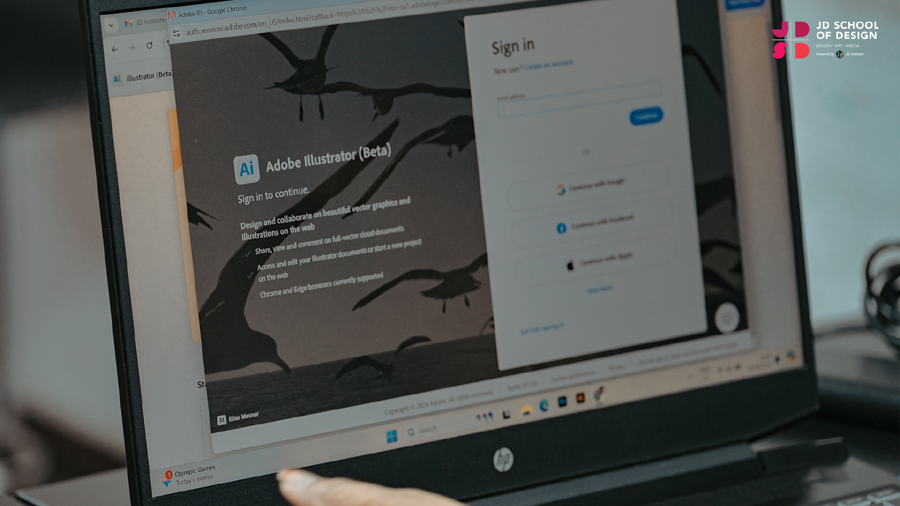
Fashion design today has evolved beyond hand sketching and pieces of fabric. Today, it is possible to get a view of an idea with digital tools and communicate a design clearly at full speed. JD School of Design provides practical exposure to the most important software tools for students in the fashion design program:
- Adobe Illustrator
Adobe Illustrator has grown to become one of the cornerstones of digital fashion design. By the same token, a designer can equally work through comprehensive flats—otherwise known as technical drawings—which coalesce to become an integral part of the process of trying to describe how to construct a garment to a manufacturer.At JD School of Design, they will learn how to design everything from apparel to accessories on Illustrator. Students learn how to manipulate layers, create unique brushes that are going to simulate fabrics, and create complex patterns. Every element, starting from stitching details down to garment fit, can be represented with the help of the precision tools available on Illustrator. Thus, this set of skills is of immense use to the designer to ensure professional-grade work where ease of editing and scaling would not be a problem.
- Adobe Photoshop
For any fashion designer, Adobe Photoshop has been an extremely basic and fundamental tool. The software assists in the manipulation of fabrics and visualisation with regard to print and texture. Students at JD School of Design will learn such software applications as creating storyboards, retouching images, and simulating the way different fabrics will look when draped on a real body. The most arduous use of Photoshop comes into play for fashion presentation. Students learn photo editing, layering, texture mapping, etc., which in turn will help them present their design in the most impressive way possible. Moreover, using the editing instruments provided in this software, a designer can make try-outs with the color options, gradation of shades, uses, and fabric textures for better visualisation of ideas.
- Digital Tools for Drafting Patterns
Traditional drafting techniques are important; however, JD School of Design teaches students to make use of software in conducting digital pattern drafting, hence making it faster and more accurate. This blend of age-old drafting practices with the aid of modern technology helps the students produce patterns quickly and further provides them with ease in making changes to a design to see its other forms. These drafting tools also assist the manufacturing process in being more efficient, as proper detailing of patterns is covered by drafting, eliminating the risk of any production error.
Computer Application Skills for Interior Designers
The extent to which conceptualisation and articulation of ideas in designing have changed in the past couple of decades, just the same way it has for interior design. At JD School of Design, students undertaking interior design, these softwares enables them to create very detailed floor plans, highly realistic renderings, and to prepare an immersive visual experience for the customers. Students studying interior design learn to master the following key software tools:
- AutoCAD
AutoCAD is one of the must-haves in the interior design profession with regard to detailed floor plans, elevations, and architectural drawings. The JD School of Design will train the students in AutoCAD in detail so that they will be able to develop effective and efficient designs with the provision of detail and professional standards. The students will learn to draw in AutoCAD—from room layouts to detailed furniture and fixture placements. The accuracy provided by the software allows one to get exact measurements so that designs go straight to construction in real life. Besides, AutoCAD’s 3D modelling features facilitate the visualisation of spaces in three dimensions, allowing for more trouble-free planning of complex interior designs and an improved comprehension of spatial relationships.
- V-Ray
V-Ray is a software that creates and displays photorealistic visualisation in interior design projects. At JD School of Design, students learn this as part of their study program in order to create beautiful, true-to-life representations for the designs. This software amalgamates with other 3D modelling programs that add light, texture, and material to the design to make it look more realistic and life-like. They will also learn how to vary lighting conditions, use real materials like wood, metal, and fabric, and prepare quality renderings that can be used to share the mood and setting for the design with clients. The potential of V-Ray to achieve photorealistic imagery gives a designer the power to communicate the mood, feel, and usability of their interior space.
- Google SketchUp
Another important tool in the interior designer’s toolbox is Google SketchUp. It is user-friendly and flexible in such a way that a designer can easily use it to sketch floor plans, build up structures, and even include an interactive 3D model of their design work. At JD School of Design, the students will be enabled to use SketchUp to note down and express ideas for the schemes, from the single room to the entire building, quickly and easily. Moreover, students can also create highly detailed 3D models that can be printable and shareable directly with the client.
At JD School of Design, powered by JD Institute, both fashion and interior design students get hands-on experience with professional tools of day-to-day use at the very inception of their programs: Adobe Illustrator, Photoshop, AutoCAD, V-Ray, and SketchUp by Google. All these have been acquired through experience during studies so that during graduation, one is fully equipped to let his imaginative ideas flow in the realms he chooses to work in.